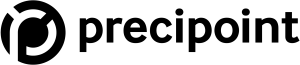M8 Microscope and Scanner
Discover the future of digital microscopy
*For research purposes only
The smartphone of digital microscopes


User Interface
Precipoint’s M8 serves as a dual microscope and scanner, with all functions accessible via a touchscreen computer – making it a true digital microscope. Our intuitive software makes it easy to navigate through your microscope slides with just the touch of your fingers. Since everything is automated and digitized, there is no need for eyepieces or manual focus knobs. Work with a touchscreen computer, tablet or smartphone and literally examine the sample with your own hands.

By loading the video, you agree to YouTube's privacy policy.
Learn more
Live Stitching
Our Live Stitching feature instantly combines multiple images captured at the resolution of the lens into a single full frame.
You have an overview of the entire slide in seconds and an amazingly large field of view. Focusing and brightness correction is automatic with PreciPoint’s M8 to produce a high-resolution image.
Faster results - the M8 as a microscope

0 seconds
Insert slide
What if your workflow was tailored to your needs?
The M8 fits and adapts perfectly to your workflow to speed up your research process.
See how much you can get done in less than 60 seconds, whereas before it took hours.
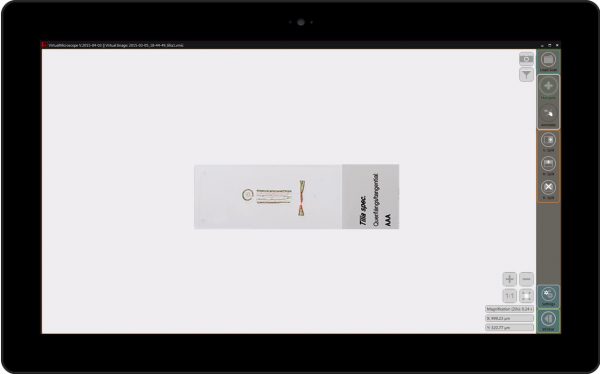
10 seconds
Overview
The M8 microscope first scans the entire slide to provide an instant overview of your sample. The overview is always displayed in the upper left corner of the screen, so you can easily access your areas of interest. Navigate and zoom directly to the relevant areas of the preparation images without having to search around aimlessly.
The M8 also has the ability to read foil bar codes.
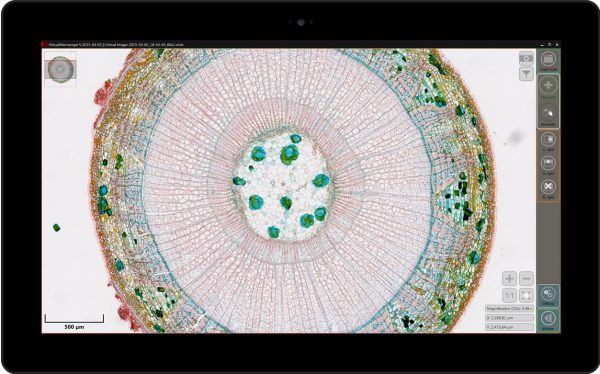 15 seconds
15 seconds
Region of Interest
Precipoint’s M8 is truly intelligent and digital: Our live stitching feature combines single frames, taken with the maximum resolution of the lens, within seconds to a screen-filling single image. This gives you an amazingly large field of view not yet seen in microscopy and eliminates the need to change objectives.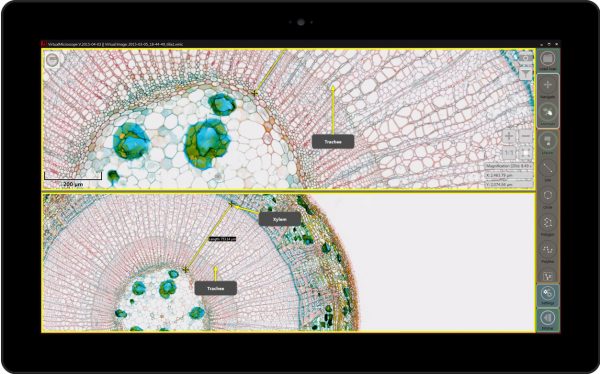 30 seconds
30 seconds
Results
Zoom seamlessly through the slide thanks to the intuitive operating concept, as if you could examine the sample with your own hands. Annotations, measurements, multiple fields of view and other software-based applications support you and your work.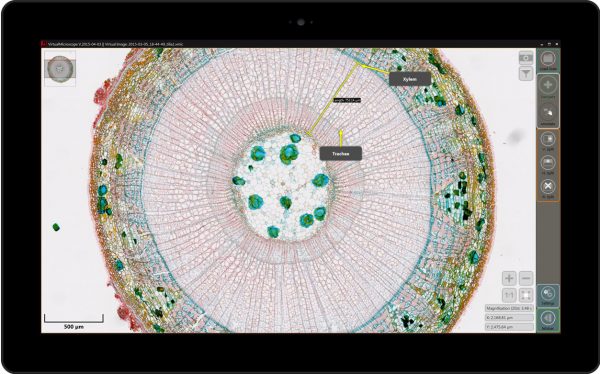
60 seconds
Digitization
Use your resources efficiently:
Screenshots as well as partial and full slide scans in various qualities allow you to digitize and edit your work
in less than 60 seconds. Save time, stay focused.
Would you like to learn more?
Contact us to learn more about how we can work together to digitize your lab operations!
Simple workflows - the M8 as a slide scanner

0 seconds
Insert slide
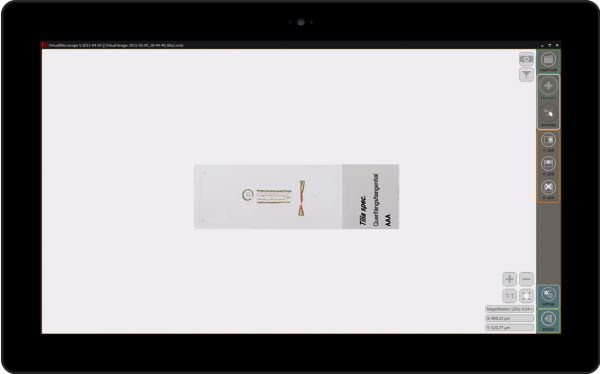 10 seconds
10 seconds
Overview
An overview screen makes it easy to find your areas of interest. The M8 can also read slide barcodes.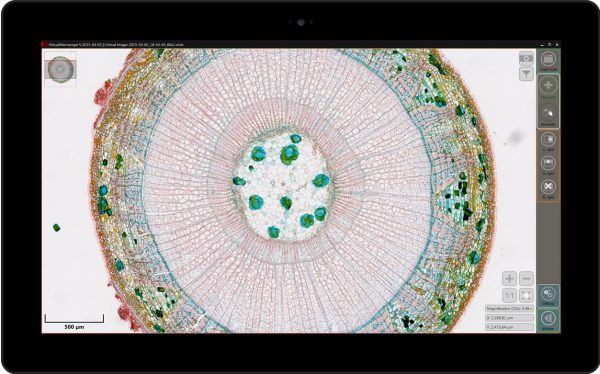 15 seconds
15 seconds
Region of interest
Select the area you want to scan by toggling our selection tool. Then choose between the different scan modes depending on the quality and efficiency you want. With our SlideScan mode, both partial and full scanning of entire slides is possible.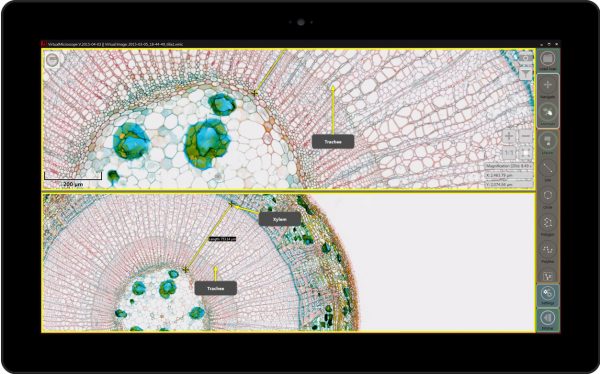 After the scan
After the scan
Digitization of the results
Once your slide is scanned, use our free ViewPoint slide viewer software to view the sample. Zoom through slides seamlessly with your fingers, enabled by the concept of intuitive operation. Annotations, measurements, multiple fields of view and other software-based applications support you and your work.Whole Slide Image Linde, Tilia — gescannt mit dem PreciPoint M8
Product specifications
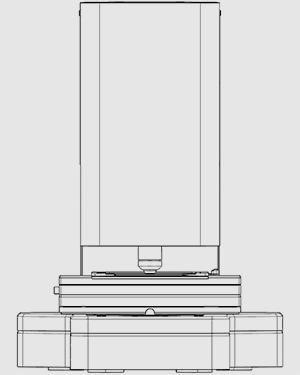
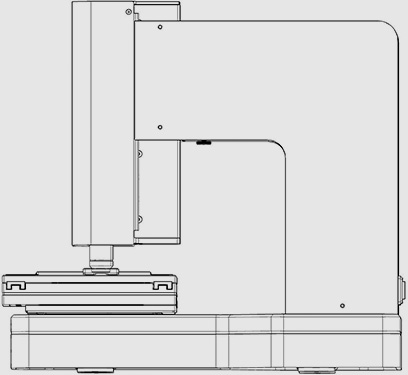
- Overview image
- Supported lenses: 20x to 60x air (Olympus)
- Seamless zoom: Live stitching eliminates need for lens changes
- Barcode scanning: On request
- Automated X-Y Stage: 25 x 75mm (2 slides) or 50 x 75mm (1 slide)
- Automated Z-Axe
- Z-Stacking: Yes (450 μm range)
- Light: transmitted light; LED, brightfield
- Dimensions: 45cm x 40cm x 30cm; 25kg
- Optional: Software-based applications and analyses
- Scanning parameters: Full slide imaging or partial digitization
- Screenshots in seconds
- Scanning speed per slide at 20x: 2 min*.
- Remote and real-time access
- Scan resolution with 20x: 0.5 – 0.8 NA**: 0.55 μm/px
- Scan resolution with 40x: 0.75 – 0.95 NA**: 0.28 μm/px
- Scan resolution with 60x: 0.9 NA: 0.18 μm/px
- ViewPoint image formats: VMIC, VMS, VMU, GTIF, NDPI, SCN, MRXS, TIF, TIFF, JPG, PNG, GIF, BMP*Depending on sample preparation, scan parameters and objectives; 15×15 mm**Depending on the lens used
- Recommended: Dell or ASUS All-In-One & Multitouch, Win 8.1. or 10
- Connection from computer to M8: USB 3.0
- Image formats MicroPoint: PNG, JPEG, TIFF, BMP, VMIC
- ViewPoint image formats: VMIC, VMS, VMU, GTIF, NDPI, SCN, MRXS, TIF, TIFF, JPG, PNG, GIF, BMP
- Annotations, measurements and image post-processing: CSV / XLS, VPA, FPF
- Software included

Download M8 Brochure
Your privacy is important to us. PreciPoint uses your information to contact you about relevant content, products and services.
You can unsubscribe from any communication at any time via the footer of our emails. You can find more information in our data privacy policy.