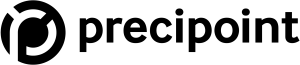Unlocking the Mysteries: Commonly Asked Questions
We have put together some commonly asked questions to give you more information about PreciPoint and our products and services.
Frequently Asked Questions
Slide Viewer
Our ViewPoint microscopy viewing software is a free viewer software that can be used on PCs equipped with graphics cards. For optimal performance, we recommend the use of a PC with an NVIDIA graphics card installed. It is worth noting that the software is not compatible with iOS devices.
Unfortunately, we do not currently offer any viewer software compatible with macOS. However, we are committed to assisting you in identifying solutions that are tailored to your specific workflow requirements. We encourage you to reach out to our support team, and we will work together to provide recommendations that will meet your needs.
ViewPoint microscopy software may not provide accurate micron-per-pixel measurements for snapshots due to certain optics constraints. To obtain high-resolution TIFF images with correct micron-per-pixel values, we recommend using our Convert Point software.
Using PreciPoint Convert Point software, you can instantly convert any file format to bigTiff. Contact our service and support team to get the required software installed on your PC. Along with bigTIFF/WSI format, the software also exports images of various sizes and compression levels into different file formats.
You can create snapshots from your scan anytime via ViewPoint in different formats e.g., tif, jpg, bmp, png. However, the quality depends on your screen resolution.
Products
iO:M8: The tray holds up to four standard slides according to ISO 8037.
O8/M8: Standard slide sizes (45 x 26 mm, 76 x 39 mm, 76 x 39 mm, or 76 x 51 mm) can be used with O8 and M8 digital microscopes and scanners. These microscopes can also scan larger or non-standardized samples that match our scannable stage area (17 x 14.2 cm).
For proper operation of the M8 Microscope and Scanner, it is essential to ensure that the device is powered within a voltage range of 100 to 200 volts, with a tolerance of +/- 10%. Additionally, the device requires an input of 65 VA to function effectively.
It is possible to perform Z-stack imaging in Live Mode.
To obtain an initial assessment, hover the mouse pointer over the relevant area on the screen. This action will trigger an automatic display of an error message window. Capture a screenshot of the error message and report the issue. Send the screenshot to our support portal.
Unfortunately, our microscopes do not support Ultraviolet (UVA) LEDs.
The M8 Microscope and Scanner are designed to accommodate either two standard-sized slides or one jumbo-sized slide.
The formats supported by our microscopes depend on the device that is being used. When using the M8, O8, and Fritz as scanners in slide scan mode, it saves scanned images in the VMIC format. In the case of iO:M8, the images are only temporarily cached but you may capture screenshots which will result in image formats such as BMP, PNG, JPG, and TIF.
Get support
- Contact with us
We hope that the information provided was helpful and informative. If there are any additional questions or concerns, please do not hesitate to reach out or write to us.
- Chat with us
Need a quick response? We’re here to chat!
Monday – Friday 09:00 AM – 05:00 PM CEST