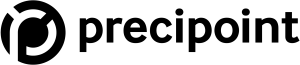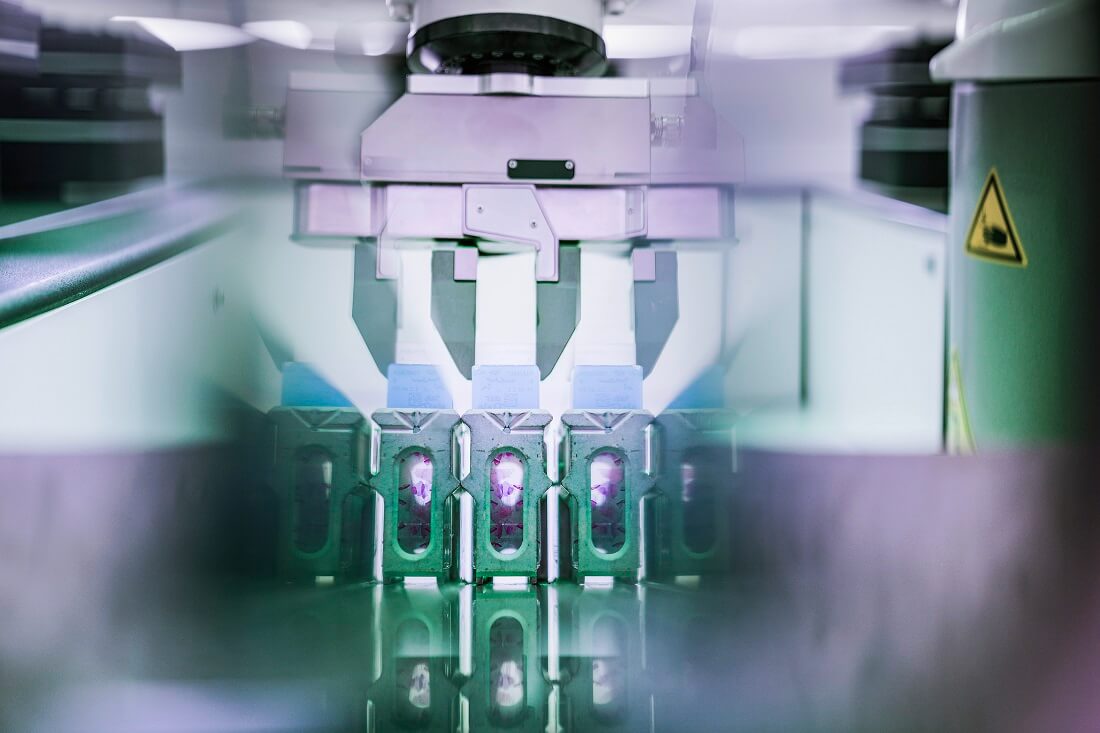Synopsis
In the last few years, more and more medical organizations have expressed interest in implementing digital pathology into their workflow. In its early days, only a few laboratories in the world could afford the implementation of digital pathology. With the decreasing cost of technology, the implementation has become more accessible to institutions and laboratories. However, the implementation of digital pathology can be a complex process; digital pathology implementation involves active participation of all relevant departments, staff training, validation, etc. Below we discuss 8 steps on how to get digital pathology integrated smoothly into your workflow.
Implementing Digital Pathology
The demand for implementing digital pathology workflows to obtain the whole slide images for diagnostic purposes has increased during the last few years. Technical components have advanced, which is one of the primary reasons for this increased interest in incorporating digital pathology into the practice of modern pathology laboratories. However, despite the revolutionary technology, the statistic shows that full digital implementation is present only in a few laboratories in the world. To facilitate the implementation of digital pathology into modern medical practice, experts recommend that medical organizations and laboratories must consider some basic steps to make the transition easier.
First, it is necessary to identify the scope and boundaries of the digital pathology transformation. Good digital pathology implementation also needs a plan that involves introducing the disease information to the pathologist to reduce errors. Digital pathologists also need to be familiar with the appropriate quality control guidelines to guarantee safety and the hardware and software requirement. The more you plan your implementation, the better results you reap.
Here are the basic 8 steps to help you with the decision of implementing a digital pathology system in your laboratory.
1. Team Involvement
A multidisciplinary approach is required from the very beginning for the implementation of digital pathology and thus it requires the involvement of all your team members. To be more precise, all relevant participants need to be involved, like pathologists, laboratory technicians, administrative staff, hospital and/or medical organizations’ technical and IT staff, etc. An important aspect to remember is that these co-workers work as a team, and they must strive to work together during and after a successful transition.
2. Resource Optimization
The fully digital laboratory involves fully digitized processes and records, a paperless environment, and glass slides substituted with whole slide imaging (WSI). Optimization of resources means optimization in terms of time, space, people, and instruments leading to increased efficiency and decreased costs. The valuable strategy includes not only optimization of the workflow, but also more harmonic and well-planned articulation between human resources and available instruments, which leads to greater cost and time efficiency. A careful analysis of the workflow must involve the flow of the samples in the laboratory and time intervals for each workstation to complete its task and the establishment of adequate quality control checkpoints.
3. Workflow Validation
Before starting to implement a digital pathology system in your laboratory, you need to analyze whether the entire workflow is working. If it is not, then you first need to improve the efficiency of the lab where digital pathology is going to be implemented. The validation must be performed at three levels: checking the technical aspect of the digital pathology system, integrating the digital pathology system with the laboratory information system (communication and speed should be examined), and determining how well the staff is executing the new system and how the system works in the context of the lab.
4. Staff Training
Digital pathology system functions properly only when the staff is trained properly. It involves providing adequate hands-on training to the concerned teams. Many experts recommend at least a week-long intensive training period of fifteen hours to cover the key essentials, followed by online access to complementary materials and manuals. Those who are responsible for imparting the training must remember that there will be a learning curve for the staff. There will be moments of discrepancies and slower results. Learning digital pathology-based diagnosis compared to glass slides and full conversion to digital pathology takes time.
5. Old and New System Comparison
Before fully adopting digital pathology, it is recommended to compare the new digital pathology system to the existing system. When the digital pathology system is completely set and is working properly, it is important to evaluate the quality of the scans and the ability of the new system to read the WSI. During this process, the pathologists should review the same slide first using the glass slides and again, two weeks later, using the WSI. Concordance regarding these two methods should be tested and turnaround times should be compared. The results you get will show if you need further refinements.
6. Cost Factor
One of the biggest challenges medical organizations face today when it comes to implementing digital pathology is the cost. In the early years of digital pathology, certain research and development processes were required, and that brought high costs to organizations. However, in the current scenario, with decreasing technology prices, research and development costs are half as high. Before the implementation, it is recommended to choose the right vendor, which means a vendor with high-quality products and affordable prices.
7. Workflow and Tracking System Automation
Automation of workflow and using a robust system are quite important in implementing digital pathology. The right automated system can reduce the possibility of errors and mismatches, especially when it comes to handwriting transcriptions that can be dissociated from a certain patient. Automation can also involve keeping records of the daily activities of the staff including scanning individual IDs at all working stations. The degree of automatization depends on the budget of the medical organization and the experience of the staff.
8. Choose the Right Scanner
For a successful digital pathology implementation, you need to pick an appropriate scanner to digitize your slides. The best scanner is the one that works according to your needs. The positioning of the scanners ought to follow the logic of an automated workflow and be placed as close as possible to the staining and cover-slipping stations, making their implementation easier and smoother. Depending on the needs of a certain laboratory, the transition also involves choosing the most appropriate types and numbers of scanners. When making decisions on scanners, it is recommended to study the previous digital pathology experiences and use diverse case studies to find the most appropriate solution.
Conclusion
Digital pathology is developing with the advancement of technology. It has the potential to transform the way diseases are diagnosed and cured, especially when it comes to cancer. By following the 8 steps outlined in this article, you can successfully implement digital pathology workflow in your laboratory and take advantage of the many benefits it offers, primarily achieving high-quality work. By implementing digital pathology in your laboratory, you can set up more accurate and faster diagnoses, improve patient care, and share the images more easily with other healthcare professionals. Digital pathology is an investment in your laboratory that is well worth making. PreciPoint microscopes and scanners help you digitize your existing process without any hassle.