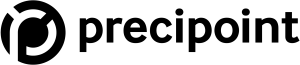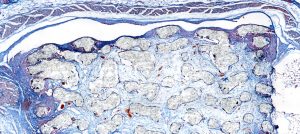Dr. Olivia Coleman is a senior scientist at the Technical University of Munich (TUM). She uses the digital microscope and Slide Scanner M8 to determine the areas of samples in relation to their proportions.

Challenges to be solved:
Before the M8, everything had to be done only with the mouse, and quantification was much more tedious and slow. Annotations are a big part of my workflow. I do a range of staining of histology to evaluate the tissue. That includes proliferation staining and mucus staining to identify different aspects of the tissue. As you can see, that is where annotations become very important. Unfortunately, I would have to take pictures of the annotations that I made, but I could not edit them. That was a big problem for me. Before the M8, I was not able to compare two different populations, for example, compare acidic mucus to neutral mucus and mark them with different shades of blue to distinguish the two populations.
Stay Ahead with Insights from Precipoint!
Welcome to our newsletter! Be the first to know about our latest products, services, webinars, and happenings in PreciPoint. Don't miss out on this opportunity to stay informed. Subscribe to our newsletter today!
By clicking “Subscribe”, you agree to our privacy policy.
“I save a lot of time since the digital microscope is approximately 20-30% faster than a basic light microscope.”

Our approach and solution:
It’s really cool and easy to use. All I have to do is set up the microscope, insert slides and start the software. I didn’t use a microscope scanner before, but the user-friendly slide scanning mode on the M8 makes everything much easier. The touch screen is fun and I really like the big screen to zoom in and out to see everything. I can now record, see an overview image, and zoom through the specimen very easily. With the M8, I can do an extended quantification in terms of finding the area, lengths, and proportional area. When I make annotations of the slides, now it’s possible to easily do it directly on the touch screen. I like that I can hide my annotations and also easily edit or remove them. Now even two years later, it’s possible to view what annotations were made before and edit them if necessary. With the digital annotations of the slides, it’s less likely to make mistakes. It’s definitely an upgrade from before.